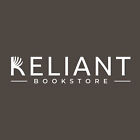Bild 1 von 1

Galerie
Bild 1 von 1

Ähnlichen Artikel verkaufen?
Adobe Photoshop CS3: Top 100 vereinfachte Tipps & Tricks - Kent, Lynette - Gut...
US $5,28
Ca.CHF 4,21
oder Preisvorschlag
Artikelzustand:
Gut
Buch, das gelesen wurde, sich aber in einem guten Zustand befindet. Der Einband weist nur sehr geringfügige Beschädigungen auf, wie z.B. kleinere Schrammen, er hat aber weder Löcher, noch ist er eingerissen. Bei gebundenen Büchern ist der Schutzumschlag möglicherweise nicht mehr vorhanden. Die Bindung weist geringfügige Gebrauchsspuren auf. Die Mehrzahl der Seiten ist unbeschädigt, das heißt, es gibt kaum Knitter oder Einrisse, es wurden nur in geringem Maße Bleistiftunterstreichungen im Text vorgenommen, es gibt keine Textmarkierungen und die Randbereiche sind nicht beschrieben. Alle Seiten sind vollständig vorhanden. Genauere Einzelheiten sowie eine Beschreibung eventueller Mängel entnehmen Sie bitte dem Angebot des Verkäufers.
Oops! Looks like we're having trouble connecting to our server.
Refresh your browser window to try again.
Versand:
Kostenlos USPS Media MailTM.
Standort: El Dorado, Kansas, USA
Lieferung:
Lieferung zwischen Sa, 26. Jul und Fr, 1. Aug nach 94104 bei heutigem Zahlungseingang
Rücknahme:
30 Tage Rückgabe. Verkäufer zahlt Rückversand.
Zahlungen:
Sicher einkaufen
Der Verkäufer ist für dieses Angebot verantwortlich.
eBay-Artikelnr.:155539273673
Artikelmerkmale
- Artikelzustand
- Release Year
- 2007
- Book Title
- Adobe Photoshop CS3: Top 100 Simplified Tips & Tricks
- ISBN
- 9780470144763
Über dieses Produkt
Product Identifiers
Publisher
Wiley & Sons, Incorporated, John
ISBN-10
0470144769
ISBN-13
9780470144763
eBay Product ID (ePID)
60195148
Product Key Features
Number of Pages
256 Pages
Language
English
Publication Name
Adobe Photoshop Cs3 : Top 100 Simplified Tips and Tricks
Subject
Image Processing, Digital Media / Photography (See Also Photography / Techniques / Digital)
Publication Year
2007
Type
Textbook
Subject Area
Computers
Series
Top 100 Simplified Tips and Tricks Ser.
Format
Perfect
Dimensions
Item Height
0.7 in
Item Weight
29.8 Oz
Item Length
10 in
Item Width
8.6 in
Additional Product Features
Intended Audience
Trade
Dewey Edition
22
Illustrated
Yes
Dewey Decimal
006.686
Table Of Content
Customizing Photoshop for Your Projects#1 Select the Color Settings for Your Projects#2 Set the Preferences for the Way You Work#3 Customize Your Personal Workspace#4 Personalize Your View of the Bridge#5 Add Your Own Keyboard Shortcut for a Favorite Filter#6 Create a Custom Action to Increase Your Efficiency#7 Design a Customized Brush with Your Settings#8 Make a Special Gradient to Suit Your Design#9 Calibrate and Profile Your Monitor for Better Editing#10 Turn on the Full Power of Photoshop with a Pen TabletWorking with Layers, Selections, and Masks#11 Duplicate and Change the Background Layer to Fix Problems Such As Overexposure#12 Using an Adjustment Layer to Adjust a Photo Nondestructively#13 Blend Two Photos Together with a Layer Mask#14 Using Custom Shape Layers to Add Designs to Photos#15 Accentuate a Sky Easily with a Gradient Fill Layer#16 Using the Quick Selection Tool and Refine Edge Palette for Selections#17 Using a Quick Mask to Make a Detailed Selection#18 Extract the Main Subject from the Background#19 Open or Add Layers As Smart Objects for Nondestructive Changes#20 Apply Filters As Smart Filters for Dynamic AdjustmentsviStraightening, Cropping, and Resizing#21 Crop Your Images and Use a Rule-of-Thirds Grid to Improve Composition#22 Create a Level Horizon#23 Try a Reverse Crop to Expand the Canvas#24 Crop and Straighten in Camera Raw#25 Straighten Crooked Scans Quickly#26 Crop Multiple Images from One Original to Create a Triptych#27 Change Your Perspective with the Crop Tool#28 Straighten Buildings with the Lens Correction Filter#29 Create a Panorama from Multiple Photos#30 Maximize Your Image Size with Minimal Visible LossRetouching Portraits#31 Remove Blemishes and Improve the Skin#32 Remove Red Eye to Quickly Improve Any Photo#33 Change Eye Color Digitally#34 Reduce Wrinkles with a Soft Touch#35 Whiten Teeth to Improve a Smile#36 Brighten the Eyes by Lightening the Whites#37 Add Depth to Eyes to Emphasize Them#38 Add a Catch Light to Make the Eyes Come Alive#39 Sharpen Just the Eyes to Add Focus#40 Add a Soft-Focus Effect to Make a Portrait GlowChanging and Enhancing Colors and Tone#41 Improve an Underexposed Photo in Two Steps#42 Improve an Overexposed Photo in Three Steps#43 Remove a Colorcast to Improve the Overall Color#44 Colorize an Old Black-and-White Photograph#45 Make a Quick Change to Grayscale#46 Give a New Photo an Old Colorized Look#47 Using Camera Raw to Recover Highlights#48 Improve a Sky with HSL Values in Camera Raw#49 Go from Color to Grayscale with the New Black & White Adjustment#50 Create a Split Tone for a Special Effect in Camera RawMaking Magic with Digital Special Effects#51 Apply a Smart Digital Photo Filter for Dynamic Adjustments#52 Add a Quick Dark Vignette Effect to Direct the Focus on the Subject#53 Add Action with a Simulated Motion Blur#54 Using the New Blend Mode to Stylize an Image#55 Align and Blend Separate Photos for the Best Group Shot#56 Merge Multiple Raw Photos to 32-Bit HDR#57 Apply a Split-Neutral Density Filter Using
Synopsis
Photoshop(R) Top 100 Simplified Tips & Tricks provides adventurous Photoshop users with a visual reference on how to use the bells and whistles found in the latest version of Photoshop. Broken out in 10 chapters, with 10 tasks per chapter, Photoshop(R) Top 100 Simplified Tips & Tricks covers 100 cool and useful tips and tricks that can be performed in the newest release of Photoshop. Full-color screen shots and numbered, step-by-step instructions show you how to take their Photoshop skills to new heights. Order the latest edition today and make your pictures pop., You already know Photoshop CS3 basics. Now you'd like to go beyond with shortcuts, tricks, and tips that let you work smarter and faster. And because you learn more easily when someone shows you how, this is the book for you. Inside, you'll find clear, illustrated instructions for 100 tasks that reveal cool secrets, teach timesaving tricks, and explain great tips guaranteed to make you more productive with Photoshop CS3. Minimal text and maximum illustrations Task-oriented, step-by-step approach Navigational aids connect instructions to illustrations Self-contained, two-page lessons Uniform layout makes it easy to read less, learn more How easy is it? Look for these symbols marking the difficulty of each task. Demonstrates a new spin on a common task Introduces a new skill or a new task Combines multiple skills requiring in-depth knowledge Requires extensive skill and may involve other technologies, Photoshop®: Top 100 Simplified Tips & Tricks provides adventurous Photoshop users with a visual reference on how to use the bells and whistles found in the latest version of Photoshop. Broken out in 10 chapters, with 10 tasks per chapter, Photoshop®: Top 100 Simplified Tips & Tricks covers 100 cool and useful tips and tricks that can be performed in the newest release of Photoshop. Full-color screen shots and numbered, step-by-step instructions show you how to take their Photoshop skills to new heights. Order the latest edition today and make your pictures pop., Photoshop®: Top 100 Simplified Tips & Tricks provides adventurous Photoshop users with a visual reference on how to use the bells and whistles found in the latest version of Photoshop.
LC Classification Number
T385
Artikelbeschreibung des Verkäufers
Info zu diesem Verkäufer
Reliant Bookstore
99,2% positive Bewertungen•174 Tsd. Artikel verkauft
Angemeldet als gewerblicher Verkäufer
Verkäuferbewertungen (44'231)
- m***2 (813)- Bewertung vom Käufer.Letzter MonatBestätigter KaufVery nice - - - - Thank you
- j***u (1335)- Bewertung vom Käufer.Letzter MonatBestätigter KaufBeautiful perfect hardcover book well packaged fast service and great communication.
- i***0 (299)- Bewertung vom Käufer.Letzter MonatBestätigter KaufQuick shipping thank you
Noch mehr entdecken:
- Alexander-Kent-Sachbuch Bücher,
- Alexander Kent Belletristik-Bücher,
- Alexander-Kent-Abenteuer-Belletristik - Bücher,
- Alexander Kent 1700er Bücher Belletristik,
- Alexander Kent mit Kinder- & Jugendliteratur-Bücher,
- Alexander-Kent-Sachbuch Bücher auf Deutsch,
- Alexander-Kent-Taschenbuch-Sachbuch Bücher,
- Alexander Kent Literatur Bücher Belletristik,
- Alexander-Kent-Krimis - & -Thriller-Belletristik-Bücher,
- Alexander-Kent-Historische-Literatur - Belletristik-Bücher auf Deutsch