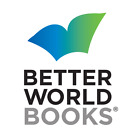Bild 1 von 2


Galerie
Bild 1 von 2


Ähnlichen Artikel verkaufen?
Century 21tm Computer Applications and Keyboarding, Lessons 1-170
Free US Delivery | ISBN:0538449063
US $8,33
Ca.CHF 6,68
Artikelzustand:
“Former library book; may include library markings. Used book that is in clean, average condition ”... Mehr erfahrenÜber den Artikelzustand
Gut
Buch, das gelesen wurde, sich aber in einem guten Zustand befindet. Der Einband weist nur sehr geringfügige Beschädigungen auf, wie z.B. kleinere Schrammen, er hat aber weder Löcher, noch ist er eingerissen. Bei gebundenen Büchern ist der Schutzumschlag möglicherweise nicht mehr vorhanden. Die Bindung weist geringfügige Gebrauchsspuren auf. Die Mehrzahl der Seiten ist unbeschädigt, das heißt, es gibt kaum Knitter oder Einrisse, es wurden nur in geringem Maße Bleistiftunterstreichungen im Text vorgenommen, es gibt keine Textmarkierungen und die Randbereiche sind nicht beschrieben. Alle Seiten sind vollständig vorhanden. Genauere Einzelheiten sowie eine Beschreibung eventueller Mängel entnehmen Sie bitte dem Angebot des Verkäufers.
2 verfügbar
Oops! Looks like we're having trouble connecting to our server.
Refresh your browser window to try again.
Versand:
Kostenlos Economy Shipping.
Standort: Mishawaka, Indiana, USA
Lieferung:
Lieferung zwischen Di, 14. Okt und Sa, 18. Okt nach 94104 bei heutigem Zahlungseingang
Rücknahme:
30 Tage Rückgabe. Käufer zahlt Rückversand. Wenn Sie ein eBay-Versandetikett verwenden, werden die Kosten dafür von Ihrer Rückerstattung abgezogen.
Zahlungen:
Sicher einkaufen
Der Verkäufer ist für dieses Angebot verantwortlich.
eBay-Artikelnr.:226883912992
Artikelmerkmale
- Artikelzustand
- Gut
- Hinweise des Verkäufers
- Features
- EX-LIBRARY
- Book Title
- Century 21tm Computer Applications and Keyboarding, Lessons 1-170
- ISBN
- 9780538449069
Über dieses Produkt
Product Identifiers
Publisher
Cengage South-Western
ISBN-10
0538449063
ISBN-13
9780538449069
eBay Product ID (ePID)
69975032
Product Key Features
Number of Pages
624 Pages
Publication Name
Century 21 (Tm) Computer Applications and Keyboarding, Lessons 1-170
Language
English
Publication Year
2009
Subject
Secondary, Computer Literacy, Keyboarding
Type
Textbook
Subject Area
Computers, Education
Series
Winningedge Titles Ser.
Format
Trade Paperback
Dimensions
Item Height
1.2 in
Item Weight
57.7 Oz
Item Length
10.9 in
Item Width
8.5 in
Additional Product Features
Edition Number
9
Intended Audience
College Audience
Reviews
The strengths (of the manuscript) are simple explanations; easy to understand; great examples, incorporating uses into the skills they learn; loved the activities where the students exchanged files to practice tracking; great way to engage students; variety of activities should keep students engaged in learning and practicing new formats; interspersing of a variety of formatting skills?, An important strength lies in the content being so up-to-date. I love the inclusion of correct procedure for email communication and the inclusion of how to perform various formatting using a word processor--Word (which is the most popular). Another strength is the explicit detail of 'how to' instruction, and then the many practice exercises that follow. The exercises also increase in degree of complexity for the student which provides the students challenges and allows for opportunity to utilize Office fe|9780538449069|, The strengths (of the manuscript) are simple explanations; easy to understand; great examples, incorporating uses into the skills they learn; loved the activities where the students exchanged files to practice tracking; great way to engage students; variety of activities should keep students engaged in learning and practicing new formats; interspersing of a variety of formatting skills, "I love the color scheme! The bright colors are so appealing to the eye and up-to-date. Colors are definitely the "in" thing right now in the decorating and fashion world, so why shouldn't our textbooks be bright and cheerful as well'...The layout and organization is a definite strength of the sample manuscript. Instructions are clear and easy to follow.", The use of the color is very well done, using various colors to emphasize one activity and then another. One thing I really like on this page is in activity 1. I like the way it shows the students what they will be doing: left tab, decimal tab, right tab with leaders, first line indent, and hanging indent. I like that the students can see those headings and right below each one is an example of what that will look like. What a great tool for teaching the concepts and then to use a reference as the year moves on. Great job on that!!!, The strengths (of the manuscript) are simple explanations; easy to understand; great examples, incorporating uses into the skills they learn; loved the activities where the students exchanged files to practice tracking; great way to engage students; variety of activities should keep students engaged in learning and practicing new formats; interspersing of a variety of formatting skills…, The strengths (of the manuscript) are simple explanations; easy to understand; great examples, incorporating uses into the skills they learn; loved the activities where the students exchanged files to practice tracking; great way to engage students; variety of activities should keep students engaged in learning and practicing new formats; interspersing of a variety of formatting skills…, An important strength lies in the content being so up-to-date. I love the inclusion of correct procedure for email communication and the inclusion of how to perform various formatting using a word processor--Word (which is the most popular). Another strength is the explicit detail of 'how to' instruction, and then the many practice exercises that follow. The exercises also increase in degree of complexity for the student which provides the students challenges and allows for opportunity to utilize Office features. I really liked the application activity in Office Features 3., The use of the color is very well done, using various colors to emphasize one activity and then another. One thing I really like on this page is in activity 1. I like the way it shows the students what they will be doing: left tab, decimal tab, right tab with leaders, first line indent, and hanging indent. I like that the students can see those headings and right below each one is an example of what that will look like. What a great tool for teaching the concepts and then to use a reference as the year mov|9780538449069|, CYCLE 1: ARTS AND LITERATURE, LESSONS 1-43.1. Review Letter Keys, Lessons 1-8.2. Build Keyboarding Skill, Lessons 9-12.3. Learn/Review Figure-Key Techniques, Lessons 13-14.4. Build Keyboarding Skill, Lessons 15-16.5. Use Help Basics and Special Features, Lessons 17-18.6. Learn/Review Symbol-Key Techniques, Lessons 19-21.7. Build Keyboarding Skill, Lessons 22-23.8. Learn to Format Memos and Letters, Lessons 24-27.9. Learn Electronic Mail and Personal Information Management Essentials, Lessons 28-29.10. Learn to Format Unbound Report, Lessons 30-33.11. Learn to Format Tables, Lessons 34-37.12. Learn Electronic Presentation Basics, Lessons 38-43.Review Cycle 1 Assessment.CYCLE 2: SOCIAL STUDIES, LESSONS 44-80.13. Build Keyboarding Skill, Lessons 44-46.14. Improve Memo and Letter Formatting Skills, Lessons 47-51.15. Enhance Electronic Mail and Personal Information Management Skills, Lessons 52-54.16. Improve Report Formatting Skills, Lessons 55-60.17. Build Keyboarding Skills, Lessons 61-62.18. Improve Table Formatting Skills, Lessons 63-67.19. Enhance Electronic Presentation Skills, Lessons 68-72.Review Cycle 2 Assessment.20. Cycle 2 Simulation, Lessons 73-80.New-Key Learning and Numeric Keypad.Index., The strengths (of the manuscript) are simple explanations; easy to understand; great examples, incorporating uses into the skills they learn; loved the activities where the students exchanged files to practice tracking; great way to engage students; variety of activities should keep students engaged in learning and practicing new formats; interspersing of a variety of formatting skills..., I really liked the content and updated material contained in the Skill Builders and I thought that they were relevant to today's students. I also loved the Communication Skills. They were very appropriate for today's learners.
Table Of Content
CYCLE 1: ARTS AND LITERATURE, LESSONS 1-43. 1. Review Letter Keys, Lessons 1-8. 2. Build Keyboarding Skill, Lessons 9-12. 3. Learn/Review Figure-Key Techniques, Lessons 13-14. 4. Build Keyboarding Skill, Lessons 15-16. 5. Use Help Basics and Special Features, Lessons 17-18. 6. Learn/Review Symbol-Key Techniques, Lessons 19-21. 7. Build Keyboarding Skill, Lessons 22-23. 8. Learn to Format Memos and Letters, Lessons 24-27. 9. Learn Electronic Mail and Personal Information Management Essentials, Lessons 28-29. 10. Learn to Format Unbound Report, Lessons 30-33. 11. Learn to Format Tables, Lessons 34-37. 12. Learn Electronic Presentation Basics, Lessons 38-43. Review Cycle 1 Assessment. CYCEL 2: SOCIAL STUDIES, LESSONS 44-80. 13. Build Keyboarding Skill, Lessons 44-46. 14. Improve Memo and Letter Formatting Skills, Lessons 47-51. 15. Enhance Electronic Mail and Personal Information Management Skills, Lessons 52-54. 16. Improve Report Formatting Skills, Lessons 55-60. 17. Build Keyboarding Skills, Lessons 61-62. 18. Improve Table Formatting Skills, Lessons 63-67. 19. Enhance Electronic Presentation Skills, Lessons 68-72. Review Cycle 2 Assessment. Unit 20. Cycle 2 Simulation, Lessons 73-80. CYCLE 3: SCIENCE AND MATH, LESSONS 81-116. 21. Enhance Correspondence and Editing Skills, Lessons 81-85. 22. Learn MLA Report Format, Lessons 86-89. 23. Learn Special Reports and Tables, Lessons 90-92. 24. Learn Spreadsheet Essentials, Lessons 93-98. 25. Build Basic Skill, Lessons 99-100. 26. Learn Desktop Publishing Skills, Lessons 101-103. 27. Develop Database Skills, Lessons 104-111. Review Cycle 3 Assessment. 28. Cycle 3 Simulation, Lessons 112-116. CYCLE 4: ENVIRONMENT AND HEALTH, LESSONS 117-170. 29. Use Mail Merge, Lessons 117-122. 30. Electronic Report--Business Plan, Lessons 123-128. 31. Extend Spreadsheet Skills, Lessons 129-134. 32. Build Keyboarding Skill, Lessons 135-136. 33. Enhance Desktop Publishing Skills, Lessons 137-140. 34. Expand Database Skills, Lessons 141-148. 35. Enhance Spreadsheet Skills, Lessons 149-154. 36. Design Web Pages, Lessons 155-160. Review Cycle 4 Assessment 37. Cycle 4 Simulation, Lessons 161-165. 38. Capstone Simulation, Lessons 166-170 New-Key Learning. a. Alphabetic. b. Learn Numeric Keypad. Appendices. a. Career Development and Employment Readiness. b. Leadership Development and Student Organizations. c. Computer Ethics, Privacy, and Safety. Resources. a. Know Your Computer. b. Windows Tutorial. c. File Management in Windows. d. Language and Writing References e. Proofreaders' Marks f. Format References. Index. Software Features Index.
Synopsis
Provide your students with the best in keyboarding education from the proven keyboarding leader--now stronger than ever! This latest edition of CENTURY 21 COMPUTER APPLICATIONS AND KEYBOARDING helps students prepare for a lifetime of keyboarding success with innovative solutions updated to reflect today's business challenges. Students tap into the latest keyboarding technology, learn to master computer applications using Microsoft Office 2007, and increase communication skills with relevant activities throughout this best-selling text. Trust the leader who has taught more than 85 million people to type--bringing 100 years of publishing experience and a century of innovations together in a complete line of keyboarding solutions., Provide your students with the best in keyboarding education from the proven keyboarding leader--now stronger than ever This latest edition of CENTURY 21 COMPUTER APPLICATIONS AND KEYBOARDING helps students prepare for a lifetime of keyboarding success with innovative solutions updated to reflect today's business challenges. Students tap into the latest keyboarding technology, learn to master computer applications using Microsoft Office 2007, and increase communication skills with relevant activities throughout this best-selling text. Trust the leader who has taught more than 85 million people to type--bringing 100 years of publishing experience and a century of innovations together in a complete line of keyboarding solutions.
Artikelbeschreibung des Verkäufers
Info zu diesem Verkäufer
Better World Books
99,1% positive Bewertungen•13.7 Mio. Artikel verkauft
Angemeldet als gewerblicher Verkäufer
Verkäuferbewertungen (4'374'436)
- Automatische Bewertung von eBay- Bewertung vom Käufer.Letzter MonatBestellung pünktlich und problemlos geliefert
- Automatische Bewertung von eBay- Bewertung vom Käufer.Letzter MonatBestellung pünktlich und problemlos geliefert
- Automatische Bewertung von eBay- Bewertung vom Käufer.Letzter MonatBestellung pünktlich und problemlos geliefert
Noch mehr entdecken:
- Computer & Internetliteratur auf Deutsch,
- Computer & Internetliteratur über Web & Internet,
- Computer & Internetliteratur über Hardware,
- Computer & Internet Taschenbücher,
- Computer & Internetliteratur über Apple,
- Computer & Internetliteratur auf Englisch,
- Computer- & - Internet-Sachbuch Bücher,
- Bücher über Computer und Internet in Gebundener Ausgabe,
- Computer- & - Internet-Sachbuch Bücher Internet-Genre,
- Computer- & - Internet-Sachbuch Ab 2010 Bücher