Bild 1 von 2

Standardbild


Bild 1 von 2

Standardbild


Available Titles Skills Assessment Manager (Sam) -Office 2010 Ser.: Microsoft® Windows 7, Introductory by Steve Johnson (2010, Trade Paperback)
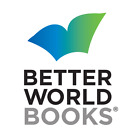
Better World Books West (347091)
98,7% positive Bewertungen
Preis:
US $4,62
(inkl. MwSt.)
Ca.CHF 3,80
+ $24,16 Versand
Rücknahme:
30 Tage Rückgabe. Käufer zahlt Rückversand. Wenn Sie ein eBay-Versandetikett verwenden, werden die Kosten dafür von Ihrer Rückerstattung abgezogen.
Artikelzustand:
Oops! Looks like we're having trouble connecting to our server.
Refresh your browser window to try again.
Über dieses Produkt
Product Identifiers
PublisherCourse Technology
ISBN-100538749059
ISBN-139780538749053
eBay Product ID (ePID)78350275
Product Key Features
Number of Pages232 Pages
LanguageEnglish
Publication NameMicrosoft® Windows 7, Introductory
SubjectOperating Systems / General, Operating Systems / Windows Desktop
Publication Year2010
TypeTextbook
AuthorSteve Johnson
Subject AreaComputers
SeriesAvailable Titles Skills Assessment Manager (Sam) -Office 2010 Ser.
FormatTrade Paperback
Dimensions
Item Height0.5 in
Item Weight14.5 Oz
Item Length10.6 in
Item Width8.4 in
Additional Product Features
Intended AudienceCollege Audience
Dewey Edition22
IllustratedYes
Dewey Decimal005.446
Edition DescriptionIllustrated edition
Table Of ContentA: Introducing Windows 7.B: Working with Windows Programs.C: Managing Files and Folders.D: Customizing File and Folder Management.E: Customizing Windows Using the Control Panel.F: Securing Your Computer.G: Exploring the Internet.H: Exchanging Mail and News.
SynopsisDesigned to meet the needs of users from a broad range of experience levels, Microsoft Windows 7 - Illustrated Introductory equips you with Windows 7 knowledge using a practical, user-friendly format. This streamlined book gets you up and running with Windows 7 and covers all of the newest Windows 7 features, including HomeGroup, Jump Lists, Libraries, and more, Designed to meet the needs of users from a broad range of experience levels, Microsoft Windows 7 - Illustrated Introductory equips your students with Windows 7 knowledge using a practical, user-friendly format. This streamlined book gets students up and running with Windows 7 and covers all of the newest Windows 7 features, including HomeGroup, Jump Lists, Libraries, and more!
LC Classification NumberQA76.76.W56










