Bild 1 von 1

Standardbild

Bild 1 von 1

Standardbild

Books for Professionals by Professionals Ser.: Pro WPF in C# 2008 : Windows Presentation Foundation with .NET 3.5 by Matthew MacDonald (2008, Trade Paperback)
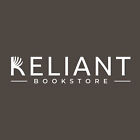
Reliant Bookstore (37576)
99,2% positive Bewertungen
Preis:
US $4,34
(inkl. MwSt.)
Ca.CHF 3,57
+ $24,15 Versand
Rücknahme:
30 Tage Rückgabe. Käufer zahlt Rückversand. Wenn Sie ein eBay-Versandetikett verwenden, werden die Kosten dafür von Ihrer Rückerstattung abgezogen.
Artikelzustand:
Oops! Looks like we're having trouble connecting to our server.
Refresh your browser window to try again.
Über dieses Produkt
Product Identifiers
PublisherApress L. P.
ISBN-101590599551
ISBN-139781590599556
eBay Product ID (ePID)63132138
Product Key Features
Number of Pages1040 Pages
Publication NamePro Wpf in C# 2008 : Windows Presentation Foundation with .net 3.5
LanguageEnglish
SubjectSoftware Development & Engineering / General, Programming Languages / Asp.Net, Programming / Microsoft
Publication Year2008
FeaturesNew Edition
TypeTextbook
AuthorMatthew Macdonald
Subject AreaComputers
SeriesBooks for Professionals by Professionals Ser.
FormatTrade Paperback
Dimensions
Item Height2.1 in
Item Weight69.1 Oz
Item Length9.2 in
Item Width7 in
Additional Product Features
Edition Number2
Intended AudienceScholarly & Professional
Dewey Edition22
Number of Volumes1 vol.
IllustratedYes
Dewey Decimal005.276
Table Of ContentIntroducing WPF.- XAML.- The Application.- Layout.- Content.- Dependency Properties and Routed Events.- Classic Controls.- Windows.- Pages and Navigation.- Commands.- Resources.- Styles.- Shapes, Transforms, and Brushes.- Geometries, Drawings, and Visuals.- Control Templates.- Data Binding.- Data Templates, Data Views, and Data Providers.- Lists, Trees, Toolbars, and Menus.- Documents.- Printing.- Animation.- Sound and Video.- 3-D Drawing.- Custom Elements.- Interacting with Windows Forms.- Multithreading and Add-Ins.- ClickOnce Deployment.
Edition DescriptionNew Edition
SynopsisIn this book, author Matthew MacDonald shows you how WPF really works. His no-nonsense, practical advice will get you quickly and easily building high-quality WPF applications., The Microsoft Windows Presentation Foundation (WPF) provides the foundation for building applications and high-quality user experiences in Windows Vista. WPF blends application user interface, documents, and media content to provide richer control, design, and development of the visual aspects of Windows programs. In this book, author Matthew MacDonald details how WPF really works. His no-nonsense, practical advice will get readers quickly and easily building high-quality WPF applications. MacDonald guides readers through a thorough investigation of the more advanced aspects of WPF, and its relation to other elements of the WinFX stack and the .NET Framework 3.5, to complete your understanding of WPF and C# 2008., The Microsoft Windows Presentation Foundation provides the foundation for building applications and high-quality user experiences in Windows Vista. WPF blends application user interface, documents, and media content to provide richer control, design, and development of the visual aspects of Windows programs. Author Matthew MacDonald shows you how WPF really works. His no-nonsense, practical advice will get you building high-quality WPF applications quickly and easily. MacDonald will take you through a thorough investigation of the more advanced aspects of WPF, and its relation to other elements of the WinFX stack and the .NET Framework 3.5, to complete your understanding of WPF and C# 2008. WPF's functionality extends to support for tablet PCs and other forms of input devices, and provides a more modern imaging and printing pipeline, accessibility and user interface automation infrastructure, data-driven user interface and visualization, as well as the integration points for weaving the application experience into the Windows shell., When .NET first appeared, it introduced a small avalanche of new technologies. There was a whole new way to write web applications (ASP.NET), a whole new way to connect to databases (ADO.NET), new typesafe languages (C# and VB .NET), and a managed runtime (the CLR). Not least among these new technologies was Windows Forms, a library of classes for building W- dows applications. Although Windows Forms is a mature and full-featured toolkit, it's hardwired to essential bits of Windows plumbing that haven't changed much in the past ten years. Most significantly, Windows Forms relies on the Windows API to create the visual appearance of standard user interface elements such as buttons, text boxes, check boxes, and so on. As a result, these ing- dients are essentially uncustomizable. For example, if you want to create a stylish glow button you need to create a custom c- trol and paint every aspect of the button (in all its different states) using a lower-level drawing model. Even worse, ordinary windows are carved up into distinct regions, with each control getting its own piece of real estate. As a result, there's no good way for the painting in one c- trol (for example, the glow effect behind a button) to spread into the area owned by another control. And don't even think about introducing animated effects such as spinning text, sh- mering buttons, shrinking windows, or live previews because you'll have to paint every detail by hand.
LC Classification NumberQA76.76.M52












